Drip & Lifecycle Automations: From Welcome Series to Re‑engagement Flows
- Dr. Anubhav Gupta

- Oct 9, 2025
- 3 min read
Guide your subscribers seamlessly through every stage—from first hello to win‑back campaigns—using automated, data‑driven email journeys.
Lifecycle automations (or drip campaigns) let you deliver the right message at the right time, nurturing prospects into paying customers and keeping existing users engaged. By mapping your customer journey and leveraging triggers, you can build a scalable system of welcome, onboarding, retention, and re‑engagement flows that drive sustained growth.

1. Why Drip & Lifecycle Automations Matter | Email Marketing
Timely relevance: Automated emails sent based on user behaviour (e.g., signup, purchase, inactivity) see 119% higher click rates than batch sends.
Efficient scalability: Once set up, automations run on autopilot—freeing your team to focus on strategy, not manual sends.
Improved retention: Targeted re‑engagement flows can recover lapsed users, reducing churn by up to 30%.

2. Four Essential Automation Pillars | Email Marketing Flow
Welcome & Onboarding
Introduce brand values, key features, and next steps.
Example: Day 0 “Thank you for joining,” Day 2 “How to get started” tutorial.
Behavioural Triggers
Abandoned cart, product browses, feature usage milestones.
Send cart reminders or “You’ve unlocked feature X” notifications.
Lifecycle Milestones
Milestone-based touches: Anniversary emails, birthday offers, loyalty rewards.
Reinforce emotional connection and drive repeat purchases.
Re‑engagement & Win‑back
Identify inactivity triggers (e.g., 30 days no open).
Deploy multi‑step win‑back series: “We miss you,” “Here’s 20% off,” “Last chance.”

3. Step‑by‑Step: Building Your First Email Drip Campaign
Map the Customer Journey
Outline key stages: prospect → new user → active user → advocate → lapsed.
Define Triggers & Goals
For each stage, assign behaviour triggers (e.g., signup, first purchase, 14 days inactivity) and success metrics (open rates, click‑throughs, purchase rate).
Draft Your Email Sequence
Write concise, action‑oriented copy:
Welcome: Warm greeting + tutorial link.
Onboarding: Tips, FAQs, social proof.
Activation: Invite to take “next step” (e.g., complete profile).
Retention: Feature updates, exclusive content.
Re‑engagement: Incentives, feedback surveys.
Incorporate NLP‑Driven Personalization
Dynamic Content Blocks: Swap hero images or CTAs based on user segments (e.g., product interest).
Sentiment‑Aware Tone: Analyse user feedback to adjust email tone—more enthusiastic for advocates, more reassuring for hesitant users.
Predictive Timing: Use machine‑learning models to schedule sends at subscribers’ peak open times.
Set Up in Your ESP
Use drag‑and‑drop journey builders (e.g., in Klaviyo or ActiveCampaign).
Define splits, delays, and filters to control flow logic.
Test & Launch
Send to a small subset first (5–10 %).
Monitor deliverability, engagement metrics, and sequence drop‑offs.
Optimize Continuously
A/B test email copy, subject lines, send times, and incentives.
Loop results back into your NLP models for smarter segmentation.

4. Top Tools & Integrations for Email Automation
5. SEO & AEO Best Practices | Boost Email Campaign Effectiveness
Keyword Integration: Naturally include “drip automations,” “lifecycle email flows,” and “welcome series to re-engagement” in headers and body copy.
Structured Headings: Use clear H2s like “How to Set Up a Welcome Series” so voice assistants can surface your steps.
Featured Snippet Formatting: Present your “Step‑by‑Step” and “Pillars” as numbered lists for easy extraction.
FAQ Schema: Add an FAQ block with concise Q&As to capture zero‑click results.
Conversational Tone: Write in a coaching style to mirror voice‑search queries (e.g., “What is a drip campaign?”).
6. Frequently Asked Questions
What’s the difference between drip campaigns and triggered emails?
Drip campaigns follow a predefined schedule (e.g., Day 1, Day 3, Day 7), while triggered emails fire in real time based on specific user actions (e.g., cart abandonment).
How many emails should my welcome series include?
Typically 3–5 emails over the first two weeks: a greeting, setup tips, social proof, product highlights, and a check‑in.
When should I launch a re‑engagement flow?
After 30–60 days of no opens or clicks—enough time to let frustration subside, but before subscribers forget why they joined.
Can I combine SMS with email in my automation?
Absolutely. Use multi‑channel touches (e.g., email + SMS reminders) for critical stages like cart recovery to maximize conversions.
How do I measure the success of my lifecycle automations?
Track stage‑specific KPIs: welcome open rate, onboarding click rate, feature‑adoption rate, re‑engagement conversion rate, and overall revenue per user.
What are common pitfalls to avoid?
Over‑mailing: too many steps can annoy subscribers—keep sequences concise.
Lack of segmentation: sending the same drip to all users reduces relevance.
Ignoring unsubscribe feedback: use feedback surveys to refine your flows.
By strategically architecting drip and lifecycle automations—from welcome series to win‑back flows—you’ll create a self‑running engine that nurtures prospects, delights customers, and recovers lapsed users without lifting a finger. Start mapping your journeys today, and watch engagement and revenue climb.



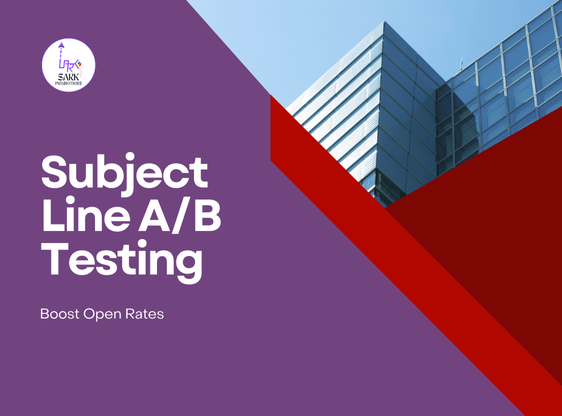

Comments