Handling Posting Failures & API Rate Limits Gracefully: A Complete Developer's Guide to Facebook and Instagram Graph API Error Management
- Dr. Anubhav Gupta

- Aug 22, 2025
- 8 min read
The reliability of social media automation hinges on robust error handling. As businesses increasingly rely on programmatic posting to Facebook and Instagram, encountering API failures has become inevitable. Whether you're managing a single brand account or orchestrating campaigns across thousands of profiles, understanding how to gracefully handle posting failures and API rate limits can mean the difference between seamless automation and catastrophic service disruptions.
The stakes are high: A single unhandled API error can cascade into missed posting schedules, lost engagement opportunities, and damaged brand presence. Modern social media management demands resilient systems that can anticipate, respond to, and recover from various failure scenarios while maintaining operational continuity.
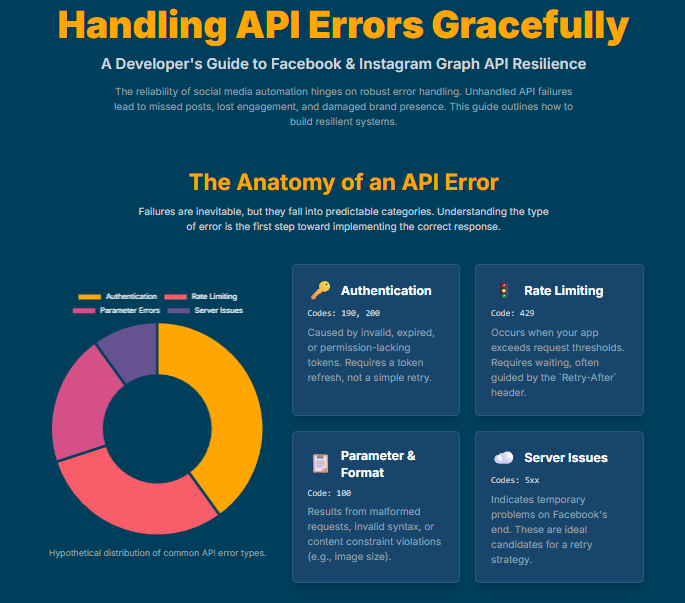
Understanding Common Graph API Errors and Their Root Causes
Authentication and Authorization Failures
Error Code 190 (OAuthException): This fundamental authentication error occurs when access tokens are invalid, expired, or lack sufficient permissions[1]. The Graph API returns this error when your application attempts to access resources without proper authorization credentials.
Error Code 200 (Permission Denied): Even with valid tokens, permission-specific failures arise when your access token lacks the required scopes for the requested operation[2]. For instance, publishing to Instagram requires instagram_content_publish permission, while Facebook page posting demands pages_manage_posts.
Token Expiration Patterns: Facebook access tokens follow a predictable lifecycle - short-lived tokens expire within 1-2 hours, while long-lived user tokens extend to 60 days[3]. Page access tokens generated from long-lived user tokens typically don't expire unless the underlying user token is invalidated[4].
Request Format and Parameter Errors
Error Code 100 (Invalid Parameter): This versatile error code encompasses various request formatting issues, from malformed JSON bodies to incorrect endpoint syntax[5]. The Graph API's strict parameter validation means even minor formatting discrepancies trigger failures.
Content-Specific Limitations: Instagram's Graph API imposes specific constraints - images must be JPEG format under 8MB, videos require proper thumbnail offsets, and carousel posts need precise media type specifications[6]. Violating these constraints results in immediate rejection with descriptive error messages.
Rate Limiting and Throttling Mechanisms
HTTP 429 (Too Many Requests): The most critical operational error, rate limiting occurs when your application exceeds platform-imposed request thresholds[7]. Facebook implements both Platform Rate Limits (for user/app tokens) and Business Use Case Rate Limits (for system user tokens).
Rate Limit Architecture: Facebook's rate limiting operates across multiple dimensions - per app, per user, per page, and per endpoint[8]. Understanding these boundaries is crucial for designing systems that operate within acceptable parameters while maximizing throughput.
Server and Infrastructure Errors
5xx Server Errors: These indicate temporary issues on Facebook's infrastructure that require retry mechanisms[9]. Unlike client-side errors, server errors suggest the request format is correct but the platform cannot process it currently.

Implementing Retry Logic and Exponential Backoff Strategies
The Science of Exponential Backoff
Exponential backoff represents the gold standard for handling transient failures in distributed systems[10]. This strategy exponentially increases wait times between retry attempts, starting with short intervals and progressively extending delays to prevent overwhelming already-stressed services.
Mathematical Foundation: The basic formula follows wait_time = min((2^attempt + random_jitter), maximum_backoff), where attempt incrementally increases with each failure[11]. This approach balances persistent retry attempts with respectful resource usage.
async function exponentialBackoffRequest(apiCall, maxRetries = 5) {
const initialDelay = 200; // milliseconds
const maxDelay = 32000; // 32 seconds
for (let attempt = 0; attempt < maxRetries; attempt++) {
try {
const response = await apiCall();
return response; // Success - return immediately
} catch (error) {
if (!isRetryableError(error) || attempt === maxRetries - 1) {
throw error; // Non-retryable or final attempt
}
const delay = Math.min(
(Math.pow(2, attempt) initialDelay) + Math.random() 1000,
maxDelay
);
await new Promise(resolve => setTimeout(resolve, delay));
}
}
}
function isRetryableError(error) {
// Retry on rate limits, server errors, and temporary failures
const retryableCodes = [429, 500, 502, 503, 504];
return retryableCodes.includes(error.status) || error.code === 2;
}
Platform-Specific Retry Strategies
Facebook Graph API Considerations: When the Graph API returns error code 2 (Service temporarily unavailable) or any 5xx status code, implement immediate retry with exponential backoff[12]. However, authentication errors (190, 401) should never trigger retries without token refresh.
Rate Limit Header Utilization: Facebook provides crucial retry information through HTTP headers. The X-Business-Use-Case-Usage header indicates current rate limit consumption, while Retry-After headers in 429 responses specify exact wait times[7].
Advanced Retry Patterns
Circuit Breaker Integration: Combining exponential backoff with circuit breaker patterns prevents cascading failures when upstream services become unresponsive[13]. Circuit breakers monitor failure rates and temporarily halt requests when thresholds are exceeded, allowing systems to recover gracefully.
Jitter Implementation: Adding randomness to backoff delays prevents "thundering herd" scenarios where multiple clients retry simultaneously[10]. Jitter typically adds 0-1000 milliseconds of random delay to prevent synchronized retry storms.
Monitoring Token Expiry and Automated Refresh Strategies
Proactive Token Management
Token Lifecycle Monitoring: Implementing systematic token expiration tracking prevents authentication failures before they occur. Facebook's debug_token endpoint provides comprehensive token metadata including expiration timestamps and permission scopes[14].
class TokenManager {
constructor() {
this.tokens = new Map();
this.refreshThreshold = 7 24 60 60 1000; // 7 days before expiry
}
async checkTokenHealth(tokenId, accessToken) {
try {
const response = await fetch(
);
const data = await response.json();
if (data.data?.expires_at) {
const expiryTime = data.data.expires_at * 1000; // Convert to milliseconds
const currentTime = Date.now();
const timeUntilExpiry = expiryTime - currentTime;
if (timeUntilExpiry < this.refreshThreshold) {
await this.scheduleTokenRefresh(tokenId);
}
return {
isValid: data.data.is_valid,
expiresAt: expiryTime,
needsRefresh: timeUntilExpiry < this.refreshThreshold
};
}
} catch (error) {
console.error(`Token health check failed for ${tokenId}:`, error);
throw error;
}
}
}
Automated Refresh Mechanisms
Long-lived Token Extension: Facebook allows extending long-lived user tokens before expiration using the fb_exchange_token grant type[15]. This process must occur while the current token remains valid, as expired tokens cannot be refreshed.
Page Token Strategy: For Facebook Pages, generating page access tokens from long-lived user tokens creates non-expiring tokens when the user maintains admin privileges[4]. This approach provides the most stable authentication foundation for automated posting systems.
System User Implementation: For business-grade applications, Facebook's System Users offer never-expiring tokens with comprehensive permissions[16]. These tokens require Business Manager setup but provide the most robust authentication solution for enterprise workflows.
Token Refresh Implementation
async function refreshLongLivedToken(shortLivedToken) {
const refreshUrl = `https://graph.facebook.com/oauth/access_token?` +
`grant_type=fb_exchange_token&` +
`client_id=${appId}&` +
`client_secret=${appSecret}&` +
`fb_exchange_token=${shortLivedToken}`;
try {
const response = await fetch(refreshUrl);
const data = await response.json();
if (data.access_token) {
// Store new token with expiration tracking
return {
token: data.access_token,
expiresIn: data.expires_in || 5183944 // ~60 days default
};
} else {
throw new Error('Token refresh failed: ' + JSON.stringify(data));
}
} catch (error) {
console.error('Token refresh error:', error);
throw error;
}
}
Advanced Error Handling Patterns and Best Practices
Comprehensive Error Classification
Transient vs. Permanent Failures: Developing sophisticated error classification systems enables appropriate response strategies. Transient errors (rate limits, server issues) warrant retry attempts, while permanent errors (invalid tokens, permission denials) require immediate attention[17].
Error Response Structure Analysis: Graph API errors follow consistent JSON structures containing error.code, error.message, and error.type fields[1]. Parsing these systematically enables precise error handling logic.
Fallback and Degradation Strategies
Graceful Content Degradation: When posting failures occur, implementing content fallback strategies maintains operational continuity. This might involve posting text-only versions when media uploads fail or scheduling delayed retries for non-critical content.
Alternative Publishing Channels: Sophisticated systems maintain multiple publishing pathways. If Instagram posting fails, content might automatically redirect to Facebook or other platforms while logging the failure for investigation.
Production-Ready Monitoring
Real-time Alert Systems: Implementing comprehensive monitoring alerts enables rapid response to API failures[18]. Key metrics include error rates, response times, token expiration alerts, and rate limit consumption tracking.
Performance Analytics: Beyond basic error logging, tracking detailed performance metrics reveals patterns and optimization opportunities. Monitor success rates by content type, posting time patterns, and platform-specific performance variations[19].
class APIMonitor {
constructor() {
this.metrics = {
requests: 0,
failures: 0,
rateLimits: 0,
averageResponseTime: 0
};
}
recordRequest(duration, success, errorCode = null) {
this.metrics.requests++;
this.metrics.averageResponseTime =
(this.metrics.averageResponseTime * (this.metrics.requests - 1) + duration) /
this.metrics.requests;
if (!success) {
this.metrics.failures++;
if (errorCode === 429) {
this.metrics.rateLimits++;
}
}
// Alert on critical thresholds
const failureRate = this.metrics.failures / this.metrics.requests;
if (failureRate > 0.1) { // 10% failure rate threshold
this.triggerAlert('High API failure rate detected');
}
}
triggerAlert(message) {
console.error(`API Alert: ${message}`, this.metrics);
// Integrate with alerting systems (email, Slack, PagerDuty, etc.)
}
}
Building Resilient Production Systems
Infrastructure Design Principles
Queue-Based Architecture: Implementing message queue systems (Redis, AWS SQS, Azure Service Bus) enables resilient posting workflows that survive individual API failures. Failed posts can be automatically requeued for retry without losing content or scheduling information.
Database-Driven State Management: Maintaining comprehensive posting state in databases enables recovery from various failure scenarios. Track posting attempts, retry counts, error details, and success confirmations for complete operational visibility.
Testing and Quality Assurance
Error Simulation Testing: Regularly testing error handling logic with simulated API failures ensures production resilience. Create test scenarios for rate limiting, authentication failures, and service outages to validate system responses.
Performance Load Testing: Understanding your system's behavior under high API load prevents production surprises. Test rate limit boundaries, retry logic performance, and queue processing capabilities under realistic traffic patterns.
The modern social media landscape demands robust, intelligent error handling that goes beyond basic retry logic. By implementing comprehensive strategies that anticipate failure modes, monitor system health proactively, and provide graceful degradation pathways, developers can build social media automation systems that maintain reliability even under adverse conditions.
Remember that effective error handling is not just about preventing failures—it's about creating systems that learn from errors, adapt to changing conditions, and provide clear insights into operational health. The investment in sophisticated error handling pays dividends in reduced operational overhead, improved user experience, and maintained brand presence across social platforms.

FAQs: Handling Posting Failures & API Rate Limits with Facebook and Instagram Graph API
1. What are the most common Graph API errors developers face, and how should they respond?
Some of the most common errors include:
Authentication and Authorization Failures: Such as expired or invalid access tokens (Error 190), or missing permissions (Error 200). These require validating tokens, refreshing them when near expiry, and ensuring the right permissions are requested.
Invalid Parameter Errors (Error 100): Caused by incorrect request structures or unsupported media types. It's important to validate input and follow API requirements closely.
Rate Limiting (HTTP 429): Happens when too many requests are sent in a short time. Developers should follow rate limit headers, reduce request frequency, and implement exponential backoff when retrying.
Properly classifying errors helps decide when to retry, refresh tokens, or require manual intervention.
2. How does exponential backoff help when dealing with posting failures or rate limits?
Exponential backoff is a retry strategy that increases the delay between each retry attempt after a transient failure, such as server errors or hitting a rate limit. This helps in two main ways:
Prevents Overloading: Spreads out retries, reducing the risk of compounding API stress or creating a "thundering herd" problem.
Maximizes Success: If the failure is temporary, waiting longer between retries increases the chance that the API will be healthy or unlocked by the next attempt.
Randomizing the wait times (adding jitter) further reduces simultaneous retry spikes from multiple clients.
3. What are best practices for managing and refreshing expired Facebook and Instagram API tokens automatically?
Best practices include:
Monitor Expiry Proactively: Use the debug_token endpoint to check expiration dates and refresh tokens before they expire.
Implement Automated Refresh: Renew short-lived tokens in advance; use the correct OAuth flows (fb_exchange_token) to get long-lived tokens.
Prefer System User Tokens for Business Apps: These can offer never-expiring tokens and minimize interruption.
Regularly auditing token status, automating refresh flows, and keeping secure storage for token lifecycle management are essential for seamless API integration.
Citations
https://developers.facebook.com/docs/graph-api/guides/error-handling/
https://www.scribd.com/document/733119031/facebook-error-code
https://developers.facebook.com/docs/facebook-login/guides/access-tokens/get-long-lived/
https://community.n8n.io/t/renewing-facebook-graph-api-token-automatically/12867
https://stackoverflow.com/questions/17209975/facebook-open-graph-graphmethodexception-error-code-100
https://developers.facebook.com/docs/instagram-platform/instagram-graph-api/reference/error-codes/
https://developers.facebook.com/docs/graph-api/overview/rate-limiting/
https://docs.fluentcommerce.com/essential-knowledge/api-retries-and-exponential-back-offs
https://cloud.google.com/memorystore/docs/redis/exponential-backoff
https://developers.facebook.com/docs/marketing-api/error-reference/
https://developers.facebook.com/community/threads/407501860028575/
https://stackoverflow.com/questions/16563692/refresh-token-and-access-token-in-facebook-api
https://developers.facebook.com/community/threads/161027219200706/
https://www.catchpoint.com/api-monitoring-tools/api-monitoring-best-practices
https://www.thehumancapitalhub.com/articles/how-to-monitor-and-analyze-social-media-trends-with-apis





Comments